9, 두 개의 삼각형을 선택한 다음 플립 C를 선택하고, "배열", "스타일링", "트리밍"을 수행하거나, 속성 도구 모음에서 트림 도구를 클릭하여 플립 C의 두 상단 모서리를자를 수 있습니다. 그림 7에서 :
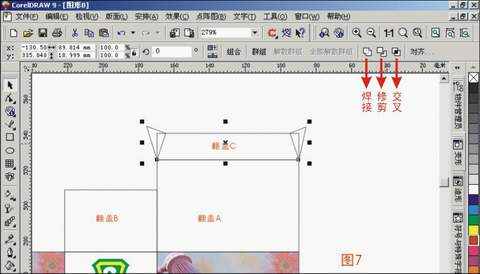
10. 플립 B의 왼쪽 하단 모서리에서 크기가 5x10mm 인 사각형을 그립니다. 직사각형을 선택하고 플립 B를 선택하십시오. B의 왼쪽 하단 모서리를 정렬하려면 "L"및 "B"키를 눌러 작은 사사를 다시 거울 한 다음 몇 개의 전선을 모서리로 당깁니다. 나중에 사용하기 위해 두 개의 작은 사각형의 그림 8과 같이
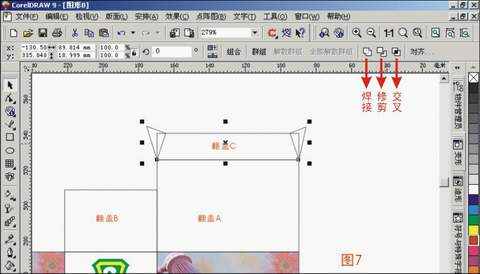
11, 사각형의 플립 B를 선택하고 "Ctrl + Q"키를 누르면 곡선을 변환하려면 모양 도구를 선택하고 와이어보기 아래에서 정렬 메뉴 항목을 클릭하십시오. 모양 도구를 두 번 클릭하십시오. 빨간색 선 B 프레임 1의 왼쪽을 두 번 클릭하십시오. 1은 노드를 추가 할 수 있습니다. 이 노드를 빨간 원 2로 이동하고 빨간색 원 3의 노드를 빨간색 원 4로 당기고 마지막으로 그림 9, 10을 당깁니다.
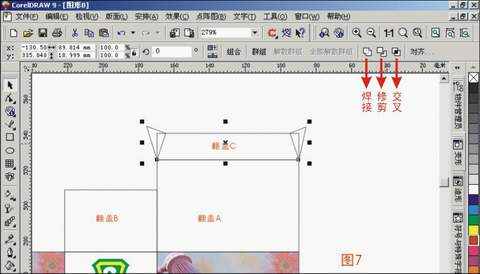
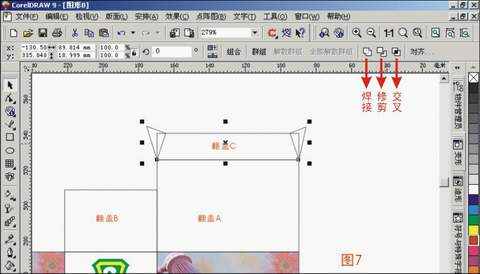
(계속하려면)







